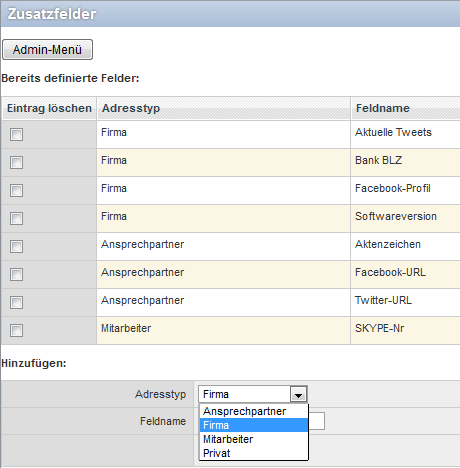Custom fields
Custom fields
You can add here additional custom fields for company, contact person and employee addresses, which are not available in the standard for these address types.
| Tipp: Use unique names for the additional fields, i.e. do not create 2 custom fields with the same name. Otherwise these fields when importing and exporting your addresses cannot be distinguished. |
Simply select the desired address type from the list and then enter the field name in the input field. To save, click on Save. Now your new custom fields is directly available at the desired address type when adding or editing an address.
The content of your custom fields can be directly searched in the advanced search for company or contact person adresses. The custom fields will only be displayed in the detail view of an address or contact person when it contains content. Otherwise, you will see these fields only in the edit view of an address.
To delete custom fields, enable the check box before the custom field that you want to delete and click then on Save.
| Important: Already added custom fields can not be edited, i.e. change their name. This can be done only through the database and must be carried out by the WICE GmbH according to expenditure. Consider this while the initial setup while choosing the name of your custom fields. Custom fields are not bilingual and must therefore, if multi-lingual capability in the client is intended, also inherently designed to be understandable in all required languages! |