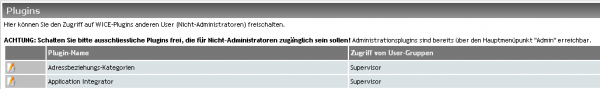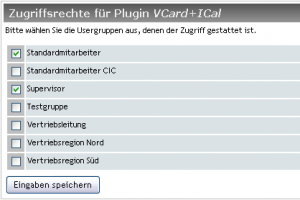Plugin permissions: Unterschied zwischen den Versionen
Aus WikiWICE
(Die Seite wurde neu angelegt: == Plugin permissions == In this view you see all of the installed plugins in your client where access rights can be granted for other user groups, so that even users c...) |
(kein Unterschied)
|
Aktuelle Version vom 23. April 2013, 15:45 Uhr
Plugin permissions
In this view you see all of the installed plugins in your client where access rights can be granted for other user groups, so that even users can access these plugins that do not have administration rights:
Now you can by clicking on the Edit icon ![]() on the desired plugin for you to edit and define the access rights. It appears the following view:
on the desired plugin for you to edit and define the access rights. It appears the following view:
Now you can set which of your existing rights groups in your client may have access and use this plugin. Finally click on Save to apply your changes.
| Hint: Please only select plugins here which should be available for non-administrators! Plugins exclusive to WICE-Administrators are always accessible to them via the "Admin" menu. |
After you have defined the access rights the plugins appear in menu "Plugins" in the menu bar.