Addresses main view
Addresses main view
With this feature you can set the appearance of the list view for the company-, contact-persons, and employee-addresses. This is the view which the user will see when clicking on the address module and change between the different address types. In addition to the company, contact person and employee name, you can set the other columns of the addresses and their order in the list.
Select from the drop-down menu the address type for which you want to configure the list view and the available fieds for the list to choose from will appear. Now through allocating the numbers for the desired address fields you select the order, in which you want these columns to appear in the list view of the selected address type. The numbering must start with "1".
Finally click on Save and your settings are applied for this address type. Repeat the process, if desired, for the other types of addresses.
The column for the "Name" field is displayed in the respective addresses list view automatically and is always the first column. The output of addresses is always sorted ascending in alphabetical order of the names.
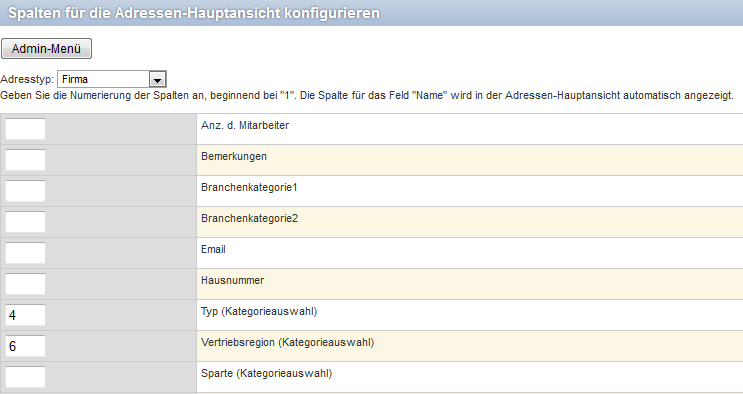
Screenshot: Excerpt from the mask of the configuration of the list views for company, contact-person, and employee addresses in the address module
If you add the company URL in the address list view, this can be uses as a direct link and the browser opens the corresponding Web page in a new window if you click on it. If you insert the email field in the addresses list view in the company- or the contact-person and/or employees list view, this is also already clickable from the list view. Also the phone number can be used here via the stored link in integration with the WICE asterisk Connector or other links directly from the selection.