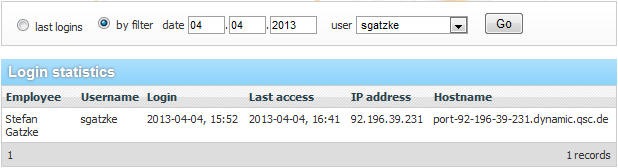Login statistics
Aus WikiWICE
Login statistics
With the login statistics, you can check the online times of each user. You can see which user logged in from which IP address (including the host name) or from which computer within your LAN. There are two options available:
With the check box "last logins" you will get an overview of the last logins of all users - here therefore are no other filter possibilities available. With the option "by filter", you can restrict the period as well as selecting only the desired user.