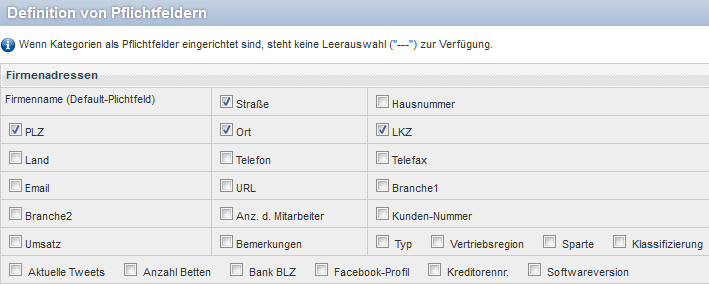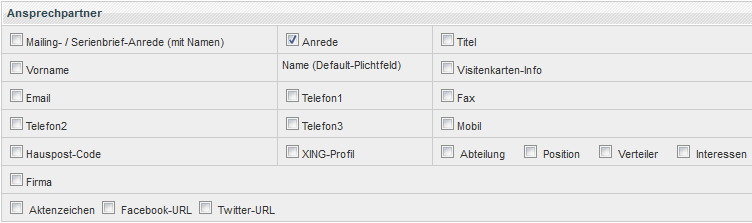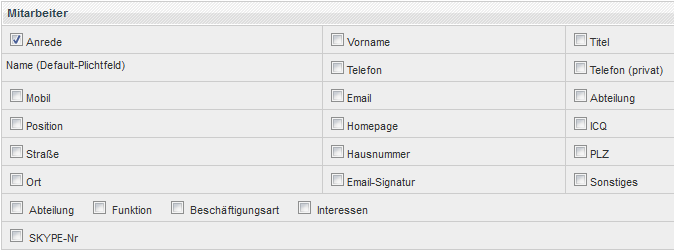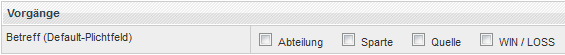Mandatory fields
Aus WikiWICE
Mandatory fields
Here you can specify which fields should be set as mandatory fields while adding or editing companies, employees or contact person addresses and and tickets. Also custom fields created by you via the Administration can be selected as mandatory.
Enable the desired mandatory fields, by clicking on the check boxes with the mouse.
Here you can define the mandatory fields for the company addresses:
Here you can define the mandatory fields for the contact person:
Here you can define the mandatory fields for the employees addresses:
Here you can define the mandatory fields required for tickets:
Then click on "Save" to save your changes.