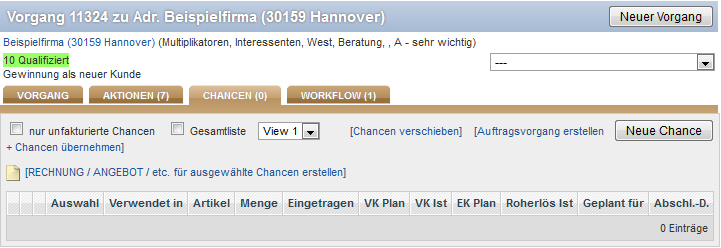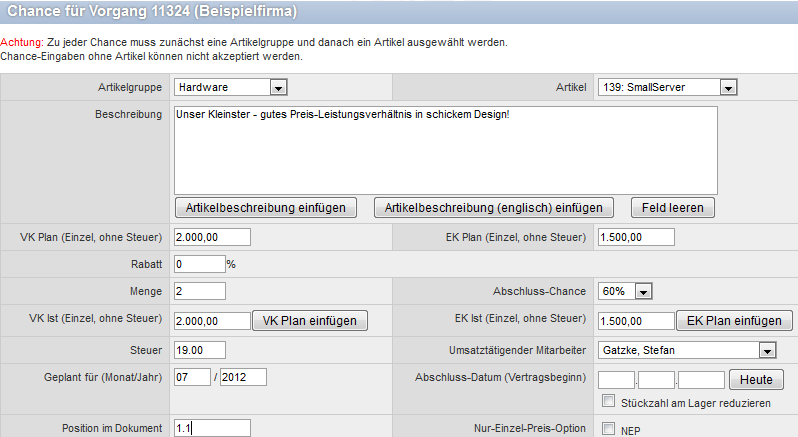Order processing
Order processing
| Hinweis: This section is currently under construction and will soon be finished - sorry for any inconvenience caused! |
In this chapter, we want an example show you how you can edit an order from the order up to the accounting with WICE CRM Groupware and invoices correctly cancel or can issue credits.
Creating an offer
An order does not apply in General from the blue. Usually there contact with a prospective already long time before this ordered or is an existing customer, sends a follow-up order. Basically, we therefore assume that you are already in contact with each other, and therefore also a ticket in your WICE CRM exists where already your previous contact history in the form of notes or hold-files etc. has been created.
You are in the action of the said operation and want to create first an offer for interested parties.
668px
Screenshot: Actions overview of the process in which you have maintained your prospect so far.
To make an offer now, the tab switch opportunities in the process. The concepts of chance this feature hidden behind, may confuse at first, comes from sales management, where it was created first, so long only a range or a contact to a prospective consists, referred to all article eligible for a possible conclusion in considering as opportunities.
Order now the respective article (if there are several articles applying one by one these as individual opportunities/articles), click the button "New chance" and enter the following input mask to select of an article for a new opportunity:
In this comprehensive window, now first select the article group in which resides the requested articles - if you have made this selection, you can now directly select the article. This is applied now with the data in the article database to the purchasing and selling prices etc. in the mask - to also invite the deposited item description from the database in the box and of course manually add or modify. or but the field empty.
If necessary, you can also customize the values in the fields of UK plan and EK plan, so the planned sales and purchase price, as enter directly a discount in the space provided – this is then automatically in the field VK is taken. You must specify then an article number in the "Quantity" field and if necessary change the probability of completion for this opportunity. Should this play no role in the sales process for you, so you can leave also this field, it plays no role for the creation of offers or other chance-based documents.
The values in the fields of Sales Price and Purchase Price is, if they represent no change compared to the planned numbers, directly take over the respective buttons. Otherwise you can customize at any time subsequently that, should it be necessary in the context of negotiations with the prospective buyers or customers. The value in the field "Control" also comes from the article database, but can be influenced by other settings, should be been identified an addresses such as non-taxable. This value can be changed manually subsequently. You can also specify a month for the sale of the article or in the service plan this sales so - here will automatically keep the current month pre-selected - these inputs then of course sales with in incorporated appropriate evaluations in the module into WICE. In the box for the closing date/inception you would if the job exists, enter the date of the assignment or the start of a contract - this in WICE also serves as base for the creation of so-called recurring chances, if so services regularly, such as monthly or annually, again must be calculated. Since we currently have no job are who we leave this field blank. The chance is considered as planned sales and not yet getätiger sales. For the offer to be created you can create sections and positions of each article - to enter the desired position in the document for each article - a mouse-over/tooltip gives you more information directly into the mask. If you leave this field blank, so WICE numbers the positions automatically according to the given date of each chance.