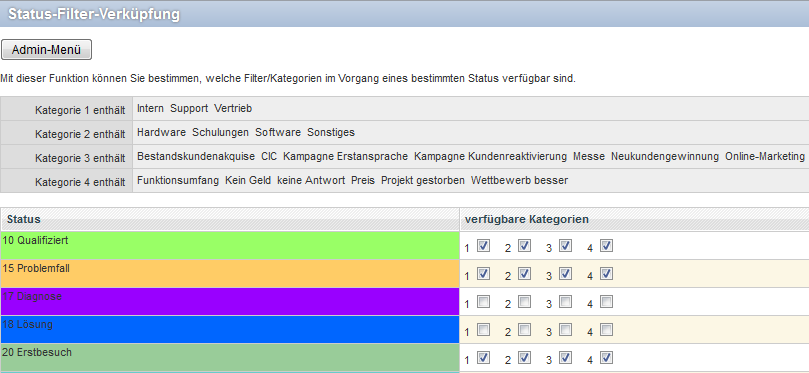Status-filter links
Status filter links
With this feature you can limit the availability of certain filters for specific ticket statuses. Enable / disable the available categories for each ticket status by clicking on the the corresponding check boxes.
Remember: each new category that you add must explicitly added here in the status filter links! Otherwise it will remain invisible for the user.
In the upper area of the screen, you will see a list of all available ticket categories.
At the bottom, you will see all available ticket statuses.
So you can E.g. make certain categories only available that belong to a sales cycle to identify, and certain categories only available for support-oriented tickets. Assign process categories.
To finally save your your settings, click on "Save".
| Hint: You can set E.g. create a win/loss category for closed tickets. As a result, you can assign a reason for the closure of the ticket according to the attributes selected in this category. Thus in the evaluation of corresponding campaigns you can easily create a list of tickets that were closed for specific reasons on this win/loss categorization. The predefined status "closed" for closed tickets is shown in the top screenshot. First add the win/loss characteristics (such as job done, project ended etc.) in the task category 4. Then select the check box 4 in the line for the closes ticket status and then click on "Save". Now in the detail view of the ticket if the status set to closed the fourth ticket category will appear. Select the desired category attributes and save again. |
If you want to evaluate the success of your marketing campaign, we recommend to set up an own ticket category for this campaign and also to set up up for the evaluation described above a win/loss criteria. You can then use the filter in the sales forecast to evaluate the financial success of the campaign. And you can evaluate and monitor the status of the associated tickets in the main ticket view using the status and ticket categories, to evaluate the strengths and weaknesses of the campaign as a whole or at the employee level.