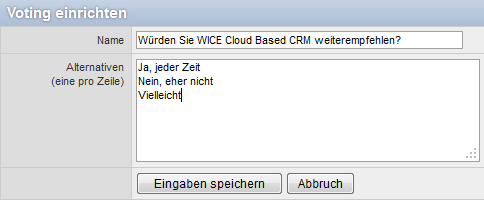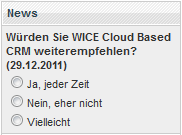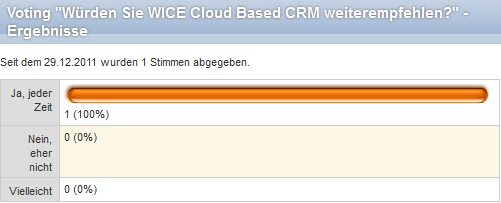Voting Manager
Voting Configurator
With the voting manager as a voting tool your employees can take part in an internal voting in the news section of the dashboard of WICE. Each user has one vote and it may be only one voting currently active.
However, you can manage multiple votings, and activate them again or later. In the browser, you receive a list of all votings existing in your client. You can see the number of votes, as well as the date when this voting was created.
In the box you can enable the respective voting by clicking on the "X". The currenty active voting is marked with a green checkmark.
To add a new voting, click on "New voting":
Enter an explanatory name for the voting. For alternatives to vote for, enter a text in each a line in the text box per option. Click on "Save" and activate the new voting by clicking on "X".
The new voting will now appear on the dashboard:
Every user can now click on one of the options. His vote is then counted. To see the actual result, simply click on one of the options. The result is displayed but your vote will not be counted again.