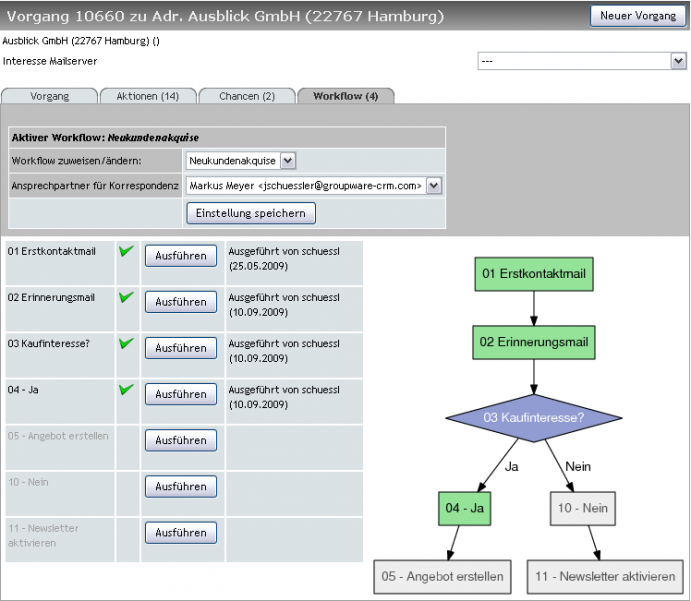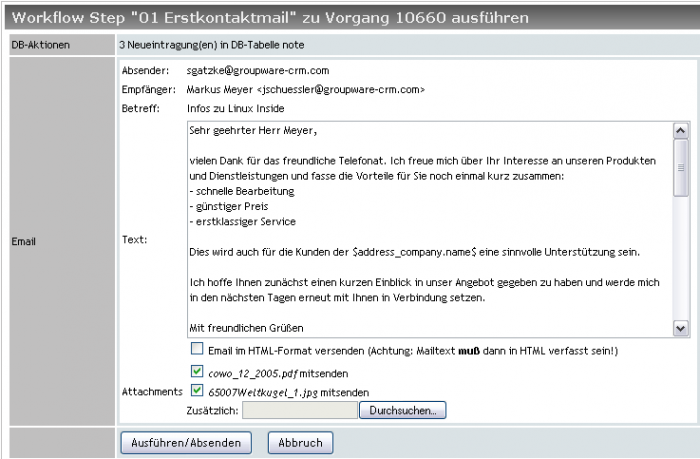WICE Workflow management
Inhaltsverzeichnis
What are workflows?
| Tipp: Simple and brilliant: Workflows: they are easy, self-explanatory and awesome, because they make your life easier. |
Wikipedia defines the term workflow as follows:
< i > A workflow is a predefined sequence of activities in an organization.
Workflow here emphasizes the operative technical view of the processes while the closely related in the definition of business process considers the reference to economic factors, such as costs and revenues, E.g. when a trading process.
In an IT system can support the process, provide him with necessary data and handle it in accordance with a template that is stored in the system or an algorithm provided. Multi-vendor, international bodies such as WfMC have developed standards such as BPML.
The aim is less a documentary for an organization or its employees, but a possible (partial) automation of the execution. Definition of the business process is entered in detail on the operational level, by the workflow description (workflow-definition) divides the process into components, which are unique on IT level and in deterministic relationship.
Work flow models will help to ensure the optimal integration of various applications (word processors, spreadsheets, databases, etc.) in work processes of the organization. A workflow management system is used for this purpose: A software system that allows the definition and execution of workflows, by controlling the workflow instances according to a predetermined, pictured in the computer system and provides this needed data and applications or queries. The task of a workflow management system is to coordinate, who (roles) what (task) when (process) and edited (environment).
Analysis and definition of workflows can be made without any relation to a computer system. < /i >
Setting up Workflows
The creation of a workflow is reserved only to the administrator to ensure the quality of standardized processes. For this Setup is easy and without programming knowledge no problem.
Applying workflows
Workflows are part of the universal operation management. And workflow affect the process management with its instruments and tools. Workflows can therefore be automated or triggered manually.
- Notes and hold-files in any number applying,
- Send emails with email templates and standard attachments,
- Creating chances, E.g. for creating a standard bid;
- changing the ticket status or
- chaging to another workflow.
Click on the step in the diagram opens in one step with half-automated email sending, in this case the step '01 first contact mail', opens the mail mask. Variable field assignments are here in this case:
- Sender of the respective WICE-users
- Recipient of the related person of the company
- Subject
- Mail address
- personalized signature of the respective WICE-users
Other variables are possible. Of course, everyone can edit the E-Mail template later in the browser.
| Tipp: Workflows consist of steps. The smallest workflow consists of one step. This can be for example a simple email template... perhaps with a fixed attachment... and a hold-file as a follow up... in a step... with just one click. |
Example for the follow up on leads : Workflows in conjunction with the contact plugin
Workflows are ideal to edit leads, which were obtained through marketing campaigns. Meets & t; resembled companies burn lots of money, because requests obtained by the marketing are not properly processed. Workflows and the contact form plugin make an ideal team to avoid this dilemma.